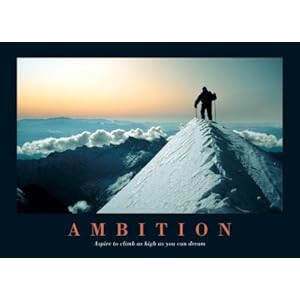Category Archives: Embedded Linux
the real game, its all about Embedded Linux!!!
LIDAR interfacing in ROS!
Posted by Beyond
Hey guys! Its been time since the last post. I have been busy in some studies and other projects. But yeah I have got another cool project this time and it is related to Robotics!
Yeah, Robotics, this is the first time I am starting with robotics. Trying to make out a Turtle bot thing.
Collecting the material and resources for such autonomous body(I am inserting a few of my things), I got a LIDAR, the lidar is hokoyu URG04lx. The lidar is working on a lot of data and the processing is also very fast. The inbuilt controller in the lidar actually takes care of the laser thing and finally gives us the distance via serial communication. The Serial port is hidden as the Lidar is made USB compatible with a driver in there lidar itself. So it becomes a direct USB plug n play thing.
In linux, the device may appear as /dev/ACM0 or something. Read the rest of this entry →
Posted in Embedded Linux, Embedded Systems
Tags: hokuyo, robot operating system, ros, urg04lx
Compile your first kernel!!
Posted by Beyond
All the blog data for some of the posts have been moved to my other site. Will continue here after their backup 🙂
Posted in Embedded Linux, Embedded Systems
Tags: architecture, compile, kernel, linux, make, Makefile, source code, toolchain
Using VLC; Hobbyist way!
Posted by Beyond
All the blog data for some of the posts have been moved to my other site. Will continue here after their backup 🙂
http://www.embedded4fun.com/using-vlc-hobbyist-way/
Posted in Embedded Linux, Embedded Systems, Linux
Tags: hack, linux, process communication, Rf transmitter/Reciever, vlc, vlc media player, wireless
Hobbyist!! Are you ?
Posted by Beyond
All the blog data for some of the posts have been moved to my other site. Will continue here after their backup 🙂
Posted in 8-Bit Embedded World, Embedded Linux, Embedded Systems
RaspberryPi Basics: Part V- Setting up VNC!
Posted by Beyond
WIKI says Virtual Network Computing is a graphical desktop sharing system that uses the RFB protocol (remote framebuffer) to remotely control another computer. It transmits the keyboard and mouse events from one computer to another, relaying the graphical screen updates back in the other direction,  over a network. VNC is platform-independent – a VNC viewer on one operating system may connect to a VNC server on the same or any other operating system. There are clients and servers for many GUI-based operating systems and for Java. Multiple clients may connect to a VNC server at the same time. So in case of absence of resources like HDMI compatible Monitor/TV or a RCA based TV, what I am gonna do to have the videos or the screen ??? Yeah, you are right, I can simply ssh then try to get the X server up. But we know it, it will take a lot of bandwidth. So we will use the dedicated programs for that like VNC. Installing VNC on RasPi is easy as I said, using the package manager of course,
over a network. VNC is platform-independent – a VNC viewer on one operating system may connect to a VNC server on the same or any other operating system. There are clients and servers for many GUI-based operating systems and for Java. Multiple clients may connect to a VNC server at the same time. So in case of absence of resources like HDMI compatible Monitor/TV or a RCA based TV, what I am gonna do to have the videos or the screen ??? Yeah, you are right, I can simply ssh then try to get the X server up. But we know it, it will take a lot of bandwidth. So we will use the dedicated programs for that like VNC. Installing VNC on RasPi is easy as I said, using the package manager of course,
- sudo apt-get install tightvncserver
Now, start the tightvncserver by executing it on command line. It will ask you for the password if you are running it for the first time. Make some password so that no other can get your screen control. After entering the password, simply start the VNC server on the RasPi.
- vncserver :1 -geometry 1024×768 -depth 24
this simply means, to start the vncserver on screen 1 because many clients can use the single server by means of different screens. geometry is the option and following is the default screen resolution that you want to give and depth is another option specifying the depth in bits.
Since you have started the VNC server on the RasPi successfully, so its the time to get the screen on the client side. Its more than something called simple, install the vncviewer on your ubuntu/debian based host.
- sudo apt-get install xtightvncviewer
Posted in Embedded Linux, Embedded Systems
Tags: client, raspberry pi, server, virtual, virtual network computing, VNC
Raspberry Pi Basics: Part II-Audio/Video
Posted by Beyond
Okay! so here I am again with a little more on RaspberryPi (~RasPi). In last blog post, we discussed about the basic GPIO usage of the Raspi. I think that I tried to explain the GPIO quite well. (lolz.. self-praise). Yeah, I know its late since my last post and there is quite a few days gap. I do have a strong reason for this, I was actually LOST out watching HOMELAND and BREAKING BAD!! Nevertheless, I finished them watching. :p
Also, I have written down three most posts on RasPi and will publish all along. Sort of basic tutorial Series for RasPi.
So, as said this post is all about Audio and Video in RasPi.
I am running Debian Wheezy to work on Raspi, so most of the things will work ‘out of the box’ by the use of the almighty *package manager*. Just do a `apt-get install **’ and you are done. Daaaaaaaahh, you actually managed to run the application on the RasPi.
First of all make sure, you are updated by the following
- sudo apt-get update
- sudo apt-get upgrade
Making the sound work!
First check whether the sound module is loaded or not by use of ‘lsmod’ command. You may get something like “snd-bcm**” if your module is loaded. Otherwise you have to load it via the following commands but first get the root shell. Read the rest of this entry →
Posted in Embedded Linux, Embedded Systems
Tags: audio, configuration, days gap, install, mpg123, raspberry pi, root shell, sound modules, sudo, Video, vlc media player
RaspberryPi Basics: Part IV-Audio in Scratch!
Posted by Beyond
Scratch ???
| Scratch is a programming language that makes it easy to create your own interactive stories, animations, games, music, and art — and share your creations on the web.As young people create and share Scratch projects, they learn important mathematical and computational ideas, while also learning to think creatively, reason systematically, and work collaboratively. |
Scratch is developed by the Lifelong Kindergarten Group at the MIT Media Lab, with financial support from the National Science Foundation, Microsoft,  Intel Foundation, MacArthur Foundation, Google, Iomega and MIT Media Lab research consortia.
Intel Foundation, MacArthur Foundation, Google, Iomega and MIT Media Lab research consortia.
Woaahhhhhhhh!! quite a few BIG names and a big list! One may say the list of Virtoso’s in their realm.
Also, at elinux.org says,
There is a huge selection of programming languages which you can use to write interesting programs, games, applications and utilities. There are also more great links within the Education section. There is a huge selection to choose from (not just Python…) which should suit any ability and a range of purposes. If you are new to programming, there are plenty of tutorials for getting started in the Tutorials Section. Books about programming can be found in the Books Section. In the latest Debian, Python (+Pygame) and MIT Scratch are pre-installed.
So, we got Scratch pre-installed in the Debian image. But the problem is the audio not working. As the audio was working according to my previous posts, but when it comes to Scratch, it sucks!!
The sound buttons at the interface of the Scratch are not effective, as they play the sound, as what I guess, because the time in seconds do get incremented but no sound come off!!
So, I asked a friend of mine named Mr. Google, and he simply pointed me to the standard forum results leading to the solution of the problem. Read the rest of this entry →
Posted in Embedded Linux, Embedded Systems
Tags: audio, configuration, MIT, raspberry pi, Scratch
Raspberry Pi Basics: Part III-No space left problem!
Posted by Beyond
When I got my RasPi, I was trying to install quite a softwares but was facing a problem of low or almost no memory left in root file system. So I have to think ways out to repartition my SD card so as to give more space to my root file system. The default image comes with three partitions. Just check it with fdisk
- sudo fdisk /dev/mmcblk0
You will get a prompt, type m for help there and see the possible options. The important ones are as follows:
- d – for deleting a partition
- p – print the partition table
- n – create a new partition
- v – verify the partition table
- w – write the partition table to disk & exit
You may actually know this ancient thing already because dealing with file systems is not a new task for linux users.
Print the current partition table by using the “p” command there. You may see output like this:
Disk /dev/mmcblk0: 7948 MB, 7948206080 bytes
4 heads, 32 sectors/track, 121280 cylinders
Units = cylinders of 128 * 512 = 65536 bytes
Sector size (logical/physical): 512 bytes / 512 bytes
I/O size (minimum/optimal): 512 bytes / 512 bytes
Disk identifier: 0x000ee283
Device Boot Start End Blocks Id System
/dev/mmcblk0p1 -- -- -- c W95 FAT32 (LBA)
/dev/mmcblk0p2 ADD1 ** ** 83 Linux
/dev/mmcblk0p3 ADD2 ** ** 82 Linux swap / Solaris
RaspberryPi Basics: Part I-GPIO usage
Posted by Beyond
So, this time we are having Raspberry Pi, to experiment with, WooooOO!
Thanks to Vinay Chaddha Sir, for this. Actually I have to show some prototype model based on the single board computers and I dont see anything cheaper than RaspberryPi. I actually need 8-10 of them but the one I ordered is still pending 😦 and said to be delievered in November. Ughhhhh….
After the ‘incident less accident’ scene with the Beaglebone, we were sort of 😦 but still no matter, it is sent to Beagle Hospital for repair.
What is a Raspberry Pi ?? ( I will call it RasPi)
As they say it,. “The Raspberry Pi is a credit-card sized computer that plugs into your TV and a keyboard. It’s a capable little PC which can be used for many of the things that your desktop PC does, like spreadsheets, word-processing and games. It also plays high-definition video. We want to see it being used by kids all over the world to learn programming”.
So, RasPi has got quite a few interesting things, 😉 2 USB ports, an HDMI connector, a SD card socket for storage, an audio jack, and the best thing I like is the RCA video jack. For all those like me those, who dont have a HDMI or DVI connector Monitor or LCD TV, thats where a
RCA video jack is something which is Awesome.
Which to purchase Beagle-Bone or Board?
Posted by Beyond
The following is just a inspection of mine. Neither I am biased to any one of the product nor I have got a Job at TI R&D or sales department. 🙂
Ughh, I was sort of disappointed after quite a time purchasing the Beaglebone. The reason being that due to the “enthusiasm” and rapidness I purchased without giving much of a thought. The reason being the cost and the services in return. Considering the little costlier opponent Beagleboard, I found beaglebone at pretty MUCH the same rate!
The market rate in India of beaglebone is Rs.6,660 approx. while that of Beagleboard-Xm is Rs.10,980. At first there seem to be a lot difference in the prices i.e. of Rs.4380.!! Read the rest of this entry →
Posted in Embedded Linux, Embedded Systems
Tags: beagleboard, beaglebone, camera, capes, compare, cost, hardware, jtag, memory, usb