Posted on October 23, 2013, in 8-Bit Embedded World, Projects, Qt: The Face Of Embedded and tagged arduino, GUI, plug n play duino, PyQt. Bookmark the permalink. Leave a comment.
Backing up blog posts from my website www.embedded4fun.com
matching it up..search here
So, I say
1.Be passionate
2.Have 'a' AMBITION
3.Prepare yourself; Dont ever BEG for anything-money or love.
4.Never get spinlocked; there is lot to explore in world.
5.Never hesitate! Try out everything, SPEAKUP, take risks, take a stand!-
Recent ones
- Join 24 other subscribers
Categs
AuThOr
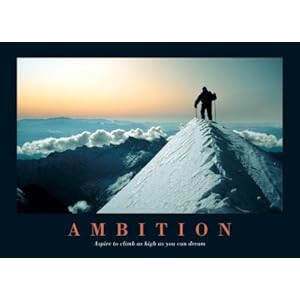
not dreamer ; Just ambitious..
the LIST
- December 2013 (2)
- October 2013 (22)
- November 2012 (1)
- October 2012 (4)
- September 2012 (7)
- August 2012 (2)
- July 2012 (6)
- June 2012 (15)
- March 2010 (1)
beyondszine
Tweak Tweak::
Tweets by saurabh_shandy

Leave a comment
Comments 0