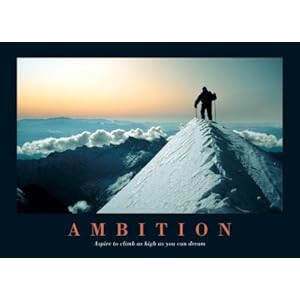Category Archives: 8-Bit Embedded World
A voyage to the various 8-bit components interfacing to atmega and 8051 controllers, and finally to some of the live projects… and ending with the ideas for the GIANT ONES :)
A little probing with a Quad
Posted by Beyond
The biggest advantage of Winter is that you don’t have bath till just a few people say that u stinks! Umm, just the last week I got the parts for my quadcopter that I order from Hobbyking. This was my first order and my first experience with the flying things, so I started up with a little goofing around at the forums and obviously went through a lot of tutorials. Also, saw a few lists of components that people ordered at their first time. But I had a few bents for a few things, so didn’t match with mine. Then we (Shantanu and Saurabh) started reading the descriptions and googled a lot and finally came up with the following options. Read the rest of this entry →
Read the rest of this entry →
Posted in 8-Bit Embedded World, Embedded Systems, Projects
Tags: arduino, ardupilot, bldc, quadcopter, radio, RC, stable quadcopter
Here Comes Our TurtleBot! Person Follower
Posted by Beyond
TurtleBot, our inspiration source. You can read the whole of it. I was too much excited reading that and looking a lot of videos of it, then decided to make one of my own.This post is all about the design and structure of the turtlebot that we made. I am far from being a Pro, so no CAD software, just a direct integration of Me and a Carpenter. Read the rest of this entry →
Posted in 8-Bit Embedded World, Embedded Systems, Projects
Tags: camera, detector, image detection, kinect, odometry, person follower, robotics, sensors, turtlebot
Part II: All Pin Interrupt method for RC in Arduino
Posted by Shantanu Sharma
I hope you are already aware of the basics of the RC communication and Hardware connection with the Arduino. If you are not, then just have a quick look at the previous blog in the series… 🙂
After looking into the problems of the polling method, The second method to interface the RC is Interrupt method. Well, as you know there are only two external hardware interrupts available in Arduino boards like Uno, Dueminalove etc.. (Ofcourse, Due is an exception 😛 ). For further clarification on this topic, click for Interrupts. I am taking Arduino Uno as a typical example here.
For interfacing all the six channels of RC you need 4 more interrupts. What can we do. Obviously we have to go for the software interrupts.
Here comes the PinChangeInterrupt for the rescue…
What are Pin Change interrupts? The ATmega processor has two different kinds of interrupts: “external”, and “pin change”. There are only two external hardware interrupt pins, INT0 and INT1, and they are mapped to Arduino pins 2 and 3. These interrupts can be set to trigger on RISING or FALLING signal edges, or on low level. Being hardware interrupts, they are very fast.
On the other hand the pin change interrupts can be enabled on any or all of the Arduino’s signal pins (Uno/Duemilanove/Nano). They are triggered equally on RISING or FALLING signal edges, so it is up to the interrupt code to set the proper pins to receive interrupts, to determine what happened (which pin? …did the signal rise, or fall?), and to handle it properly. Furthermore, the pin change interrupts are grouped into 3 “port”s on the MCU, so there are only 3 interrupt vectors (subroutines) for the entire body of 20 pins. This makes the job of resolving the action on a single interrupt even more complicated. The interrupt routine should be fast, but more the complication, lesser is the speed. The PinChangeInt library is designed to handle the Arduino’s pin change interrupts as quickly and reasonably as possible.
Well, how can you use it?? This is just a little finger’s work (literally :P)
1. Download the library from this link.
2. Extract the zip to the Arduino library folder on your computer.
3. Include the header file in the sketchbook.
4. Use it as normal interrupt function.
I used pinchangeint-v1.72, which contained 3 folders: PcChangeInt, cppfix,MemoryFree.
The skeleton sketchbook works like this after the inclusion of PcIntChange library.
Now the RC interfacing part…
We need to define the pinchange Interrupt for all the 6 pins to which channels are attached.
This is the code to get the value of the 1 channel to help you understand the code flow.. Read the rest of this entry →
Working with RC and Arduino: Part 1
Posted by Shantanu Sharma
The HK-T6A V2 is a classic 6-channel RC Transmitter, best option for starters.
The 4 channels are used for flying while rest 2 can be used for landing purposes. It is programmable as well. For that purpose one need to have the programming cable. It requires 12 V as the optimum voltage supply level. However, the status of LED shows the voltage level.
NEVER EXCEED 12 V..
Red : Voltage < 9.1 V
Orange : 9.4 V < Voltage < 10.1 V
Green : 10.4 < Voltage < 12
I used 12 V adapter with 1 A current rating.
Its range is upto 1 km for LOS, which is quite sufficient. Another big point is its cheap receivers, which comes for 9 $ only.
That is enough for the blah blah.. 😛
Getting To The Interfacing Part: Read the rest of this entry →
Read the rest of this entry →
Posted in 8-Bit Embedded World, Projects
Tags: arduino, HK-T6A V2 RC, hobbyking, interfacing, Interrupt, pulseIn(), RC, working of RC
GUI: Plug n Play Duino
Posted by Shantanu Sharma
The main idea behind the “Plug n Play Duino” model was the ease of implementation of algorithms of line following, edge avoiding and all such sort of works… or “To make it a toy”(in english :P)
As Saurabh gave a detailed list of features of this board here,
http://www.embedded4fun.com/plug-n-play-du…a-new-approach/
We built a GUI for this board, which makes it a child play, when it comes to line following.
Well As you can see, the GUI allows you to : Read the rest of this entry →
Posted in 8-Bit Embedded World, Projects, Qt: The Face Of Embedded
Tags: arduino, GUI, plug n play duino, PyQt
Rotary Encoder
Posted by Shantanu Sharma
Basically, Rotary Encoder converts the angular motion of wheel or shaft intoanalog or digital codes, and by codes we can count the number of rotations of the same. That seems pretty simple. 😛
First thing one faces in robotics, is the motion update of the bot. This motion update requires the tracking of the number of rotation which when multiplied by the circumference of the wheel base gives the distance travelled. However, this approach is not for motion including turns 😛
Types of Rotary Encoders?
Generally, there are two types of rotary encoders: absolute and incremental. Read the rest of this entry →
Posted in 8-Bit Embedded World, Projects
Tags: arduino, Gray code example, Incremental, motion update, Quadrature, Rotary Encoder, wheel mount
h@ck your Xbox Controller
Posted by Beyond
All the blog data for some of the posts have been moved to my other site. Will continue here after their backup 🙂
Posted in 8-Bit Embedded World, Embedded Systems
Tags: arduino, robot, ros, ultrasonic, wireless, xbee, xbox360
Plug n Play Duino : A New Approach
Posted by Beyond
All the blog data for some of the posts have been moved to my other site. Will continue here after their backup 🙂
http://www.embedded4fun.com/plug-n-play-duino-a-new-approach/
Robotic Palm! this way !!
Posted by Beyond
All the blog data for some of the posts have been moved to my other site. Will continue here after their backup 🙂
Posted in 8-Bit Embedded World, Embedded Systems
Tags: robotic palm, robotics, servo
RFID based attandance & dynamic Modification of entries
Posted by Beyond
All the blog data for some of the posts have been moved to my other site. Will continue here after their backup 🙂
http://www.embedded4fun.com/rfid-based-attandance-dynamic-modification-entries/
Posted in 8-Bit Embedded World, Embedded Systems
Tags: arduino, atmega, atmega 328P, attendance montioring, EERPOM, keyboard, ps2, rfid