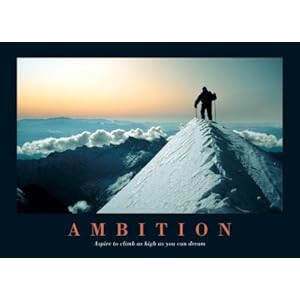hello friends !!!
Those of you who want to work on arm might first wish to taste its flavour, then go for the board.
This scenario demands for virtual arm processors to work on & and there comes the QEMU… 🙂
lets first be familiar with QEMU ( Quick Emualator) is an open source machine emulator and virtualizer. It has two operating modes-
- User mode emulation – for running single programs cross-compiled for various architectures like ARM, Power PC, etc..
- Computer emulation – for emulating full computer system, virtualizing the whole processor. 🙂
However, There is lot of stuff on wiki, you can refer there for detailed info.. 🙂
In this article, we will focus on various HOW-TOs for installing qemu and executing the programs for ARM architecture.. 🙂
for installation there are two options 🙂
- get it directly from repository- using apt-get-install or yum etc.. as per your distros..
- for fedora – yum install qemu (it will automatically download and install qemu for all architectures).
2. download the source code and compile it..
You can check various arcitectures in the terminal using command
$ qemu
n den press tab..

list of supported architectures by qemu
After we have qemu installed on our system, now is the turn to start our journey to virtualization:
lets start with the arm processor … we will write a small HELLO WORLD program and cross-compile it for the arm architecture and finally execute it in user-mode-emulation… Read the rest of this entry →