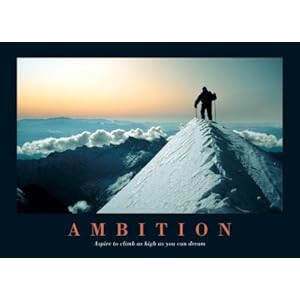Blog Archives
Automation!! My old persistant love! Part-I
Posted by Beyond
Necessity is the mother of invention..Old saying – one more proof
So, winters are approaching and I was studying out one of the greatest creations of Walter Isaacson for Jobs. Ahha, I have completed it more than half!! \m/
My room is situated at the upper corner of our house. So, its pretty isolated and best suitable for any experimentations, work and Yes, watching movies and the blue stuff too.. 😉 I know that I am a big LAZY guy, I dont get up to switch on the fan if I feel like hot from my Magical Chair at PC or If I am on bed using my laptop then there is no chance for me to get up easily and I remember in every winters I spend whole days without moving from bed…
Similar is the situation when I was reading the book, and felt cold today so thought of switching the fan off, but being lazy I didn’t. Lights and fan were on and I was thinking the way out to switch them off!!! Obviously without moving an inch!!
I decided not to switch off them and sleep as it is. But cold is something than can make you feel heavily uncomfortable and can turn your AALAS/lazyness disappear. At about 4.am. I quit, and actually have to stood up but not for turning them on, rather for making a quick and rapid solution for this on/off condition..
All time I am using my Android Mobile fone or my PC and sometimes my Laptop too. My pc has got only Fedora installed over 250gb space which is now almost full. 😦 And in my laptop, I am having original genuine windows! (woahhh! I still have to rely on windows (sometimes) for the official documents because of the misalignment and other problems associated with the people and officials via openoffice or libreoffice.
So, I decided to simply control these lights and fans using these *objects*
In my PC, my serial port is all time busy, with my Single board computers, or GPS or GSM modem etc. So I cann’t use the serial port. Rest things were USB and the parallel port. But guess what, My motherboard Intel GV41 doesn’t got a parallel or serial port 😦 . I use a PCI card for two serial ports. But yes, one thing to mention, these boards like that of Intels’ have got no connector for serial and parallel but they have got an onboard pins for those. So one just have to got the motherboard related documents from the official site.
Looking at the pinouts, one can easily deduce out the required data pins. I simply wired the pins to a relay board (our own product)of ours at ATRIM, and did a little tweaking in the electricity board of my room and yes, the hardware part was over!! Read the rest of this entry →
Posted in 8-Bit Embedded World, Linux, Projects
Tags: android app, automation, embedded, home automation, intel dg41, lazyness, motherboard, parallel por, serialport, ssh, wifi
RaspberryPi Basics: Part I-GPIO usage
Posted by Beyond
So, this time we are having Raspberry Pi, to experiment with, WooooOO!
Thanks to Vinay Chaddha Sir, for this. Actually I have to show some prototype model based on the single board computers and I dont see anything cheaper than RaspberryPi. I actually need 8-10 of them but the one I ordered is still pending 😦 and said to be delievered in November. Ughhhhh….
After the ‘incident less accident’ scene with the Beaglebone, we were sort of 😦 but still no matter, it is sent to Beagle Hospital for repair.
What is a Raspberry Pi ?? ( I will call it RasPi)
As they say it,. “The Raspberry Pi is a credit-card sized computer that plugs into your TV and a keyboard. It’s a capable little PC which can be used for many of the things that your desktop PC does, like spreadsheets, word-processing and games. It also plays high-definition video. We want to see it being used by kids all over the world to learn programming”.
So, RasPi has got quite a few interesting things, 😉 2 USB ports, an HDMI connector, a SD card socket for storage, an audio jack, and the best thing I like is the RCA video jack. For all those like me those, who dont have a HDMI or DVI connector Monitor or LCD TV, thats where a
RCA video jack is something which is Awesome.
Fun with RFID!
Posted by Beyond
RFID stands for Radio-Frequency IDentification. It actually refers to small electronic devices that consist of a small strange chip and an antenna. The chip is capable of carrying 2,000 bytes of data or less(as what I have read from somewhere…lolzz).
The RFID device serves the same purpose as a bar code or a magnetic strip on the back of a credit card or ATM card; it provides a unique identifier for that object. And, just as a bar code or magnetic strip must be scanned to get the information, the RFID device must be scanned to retrieve the identifying information.
So, that was the introduction with the RFID. My RFID device is from MAC-NET technologies and it works on 125KHz.
 Actually whenever I am demotivated, I use to shout saying anything that makes me feel better, or play any Rock song!
Actually whenever I am demotivated, I use to shout saying anything that makes me feel better, or play any Rock song!
Recently I developed a habit of shouting MANNN, YOU ARE JUST AWESOME, so everytime I do anything good or demotivated ; I scream it. It is actually a LOL sort of activity…:) Read the rest of this entry →
Posted in 8-Bit Embedded World, Embedded Linux, Linux
Tags: atm card, automation, embedded, fun, gadgets, radio frequency identification, rfid, serial port, simple c, technology
Getting more into Embedded Linux : 1st part
Posted by Beyond
So, in the previous posts we got introduced with the Embedded Linux..
From now onwards, we will be learning the real stuff. I am assuming that you people are THRU with the Pre-requisites I mentioned in the previous post (at least fair knowledge of linux and C). We will be taking a real example so as to take a Practical approach towards the Embedded Linux Systems…may be it becomes easier to understand..
Be real Passionate about any of the work you do otherwise It will appear bore to you specially for the case of Embedded Systems. It is real big domain!!! Otherwise you may leave it after a while…a lot of people do..or I should say ..they quit pertaining to the difficulties faced in the Embedded linux stuff.
Introduction with a few Terms:
-
Bootloaders
For this, let me say in short, (we will have a seperate post for it); the code that makes the embedded system to LIVE UP..
(please comment if you people dont agree with my term LIVE UP..I always like discussions)
what I mean by live up is that any of the Embedded System specifically SBC and pc etc. are having so much of peripherals and buses etc. So how to make them work in order.\i.e. their initiallisation part ..Its all done by Bootloader Read the rest of this entry →
Posted in Embedded Linux, Embedded Systems, Linux
Tags: bootloaders, BSP, embedded, embedded systems, filesystems, linux, toolchain
Getting Started With Embedded Linux
Posted by Beyond
Here onwards, we will be focusing to the Embedded Linux..,.So we need to workout first with the pre-requisites of it..
What are the pre-requisites for it??
As we see it is containing two hell big Domains i.e. EMBEDDED & LINUX, and here we are trying to deal with Embedded Linux..So it is pretty much obvious that one should know both of the things atleast upto some extent(actually not to some extent …ther`s too much of it…lolzz)…
I would point out some of the things as I consider going ON for the real knowledge otherwise works are even also done without much of understanding:
-
 Good in the C programming language and start reading out ASSEMBLY now onwards…
Good in the C programming language and start reading out ASSEMBLY now onwards… -
Be comfortable with command shells and scripts not with the GUI((try to avoid GUI as much as you can…there are many a reasons for this..)).
-
Be comfortable using any of the available text editors (e.g., Vi/Vim, Emacs.)
-
Compiling and Linking programs, constructing Makefiles etc.; i.e., be comfortable doing APPLICATION DEVELOPMENT in a Linux or Unix environment. Read the rest of this entry →
Posted in Embedded Linux, Linux
Tags: embedded, embedded linux, getting started, pre-requisiets for embedded linux
say hello to Embedded Linux!!
Posted by Beyond