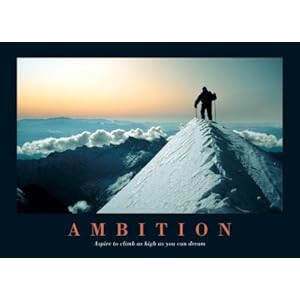Category Archives: Linux
about the linux distributions!
GIT on the surface : part-I Adding ssh keys
All the blog data for some of the posts have been moved to my other site. Will continue here after their backup 🙂
http://www.embedded4fun.com/git-on-the-surface-part-i-adding-ssh-keys/
sleepy programming!!
Yes, it was about 5 a.m. and I had a torrent of MATLAB 2012a being downloaded. I did hear about the competition from Mathworks Simulink and think of trying for that. Matlab was approximately 5gb and it is too much for a download speed of 64kbps!!! Though I started it as my PC is usually all time ON.. It can give challenge to servers man, lolzz . The maximum time it was on was 3 and a half days continuously downloading a game from torrent.
I was actually feeling sort of tension because I had to go to college too after a few hours, first lecture is of MaZumDaaar madam!!!!! So I decided to sleep putting an alarm alongwith (yeah, yeah yeah,, every other lazy and careless guy like me keeps an alarm to wake up, though it doesn’t make any affect…lolz. I looked around for the alarm watch and I was not able to find it because actually I dont have one!!! 🙂 
So, I picked my phone but guess what It had already 3 alarms set for daily basis at 6:00 am to 7:00 am. So I thought of making a new alarm because this alarm never works! Looking at my PC and my SPEAKERS, I had an idea of making the alarm on my PC. As we all know there is already a watch available on everyone’s PC, no matter which OS you use, we usually get the ALARM facility like that of Kalarm and others with different distros. I thot of making it by my own irrespective of the fact that I was too much sleepy(on eye was almost closed sitting down on the chair). Read the rest of this entry
Hpdv6 laptops with Linux : solution with Mageia
Finally, my laptop is USABLE and worth of it…
My HP dv6 laptop with specs as:
-
Intel® Core™ i7-3610QM 2.3 GHz
-
6gb RAM(4+2)
-
640 GB SATA (5400 rpm)
-
NVIDIA GeForce GT 630M (2 GB DDR3 dedicated)
-
3 SuperSpeed USB 3.0
-
4 x Beats Audio™ Internal speakers; Beats Audio™ Audio playback; HP Triple Bass Reflex Subwoofer